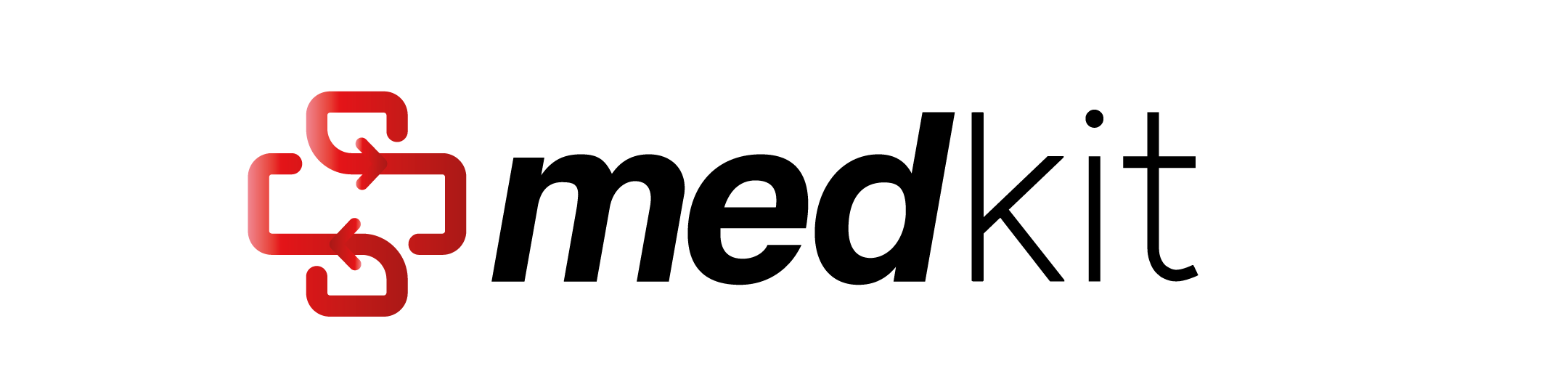Installation
Contents
Installation#
The medkit package supports a version of python >= 3.8.
Install an official version#
Important
From 0.4.1 version, medkit package (named medkit-lib) is available on PyPi.
Releases are published on https://github.com/TeamHeka/medkit/releases.
To install medkit :
# Install medkit with required dependencies
python -m pip install 'medkit-lib'
# Install medkit with extra optional dependencies
python -m pip install 'medkit-lib[optional]'
Note
We recommend to install the medkit package in a virtual or conda environment.
Here is an example with conda:
conda create -n medkit-tuto python=3.8
conda activate medkit-tuto
pip install 'medkit-lib[optional]'
Install a development version#
If you want to contribute, clone the medkit repository locally:
SSH:
git clone git@github.com:TeamHeka/medkit.gitHTTPS:
git clone https://github.com/TeamHeka/medkit.git
Poetry is used for managing dependencies and packaging medkit.
cd medkit
poetry install
If you want to also install the extras dependencies, you may use:
poetry install --all-extras
For documentation:
poetry install --with docs
make docs # for generating documentation
Then, a .venv folder is created at the root of the project. To activate the
virtual environment:
source .venv/bin/activate
To make sure everything is set up properly, you may run the tests :
# For unit/small tests
pytest -v tests/unit
Troubleshooting#
Sometimes, for documentation and/or testing, you may need some additional packages:
sudo apt-get install -y gcc g++ libsndfile1 graphviz
You may also refer to CI file (e.g., .gitlab-ci.yml) for up-to-date information.