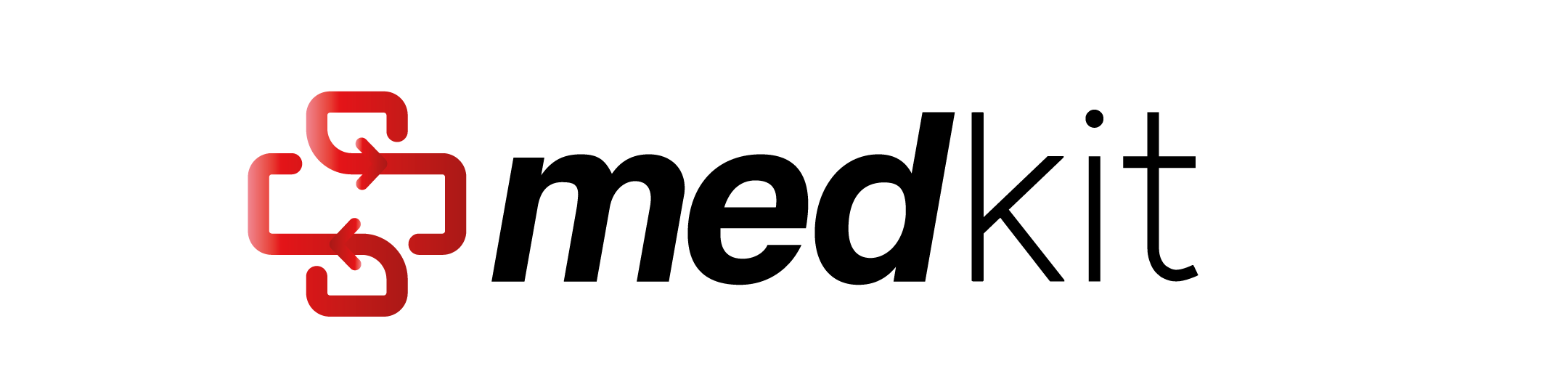medkit.core.text.utils
medkit.core.text.utils#
Functions:
|
Replace multiple white-spaces between alphanumeric characters and lowercase characters with a single whitespace |
|
Replace the newline character depending on its position in the text. |
|
Modify the text near the parentheses depending on its content. |
|
Returns a copy of the string with leading characters removed and its corresponding new start index. |
Replace multiple space characters between a newline character \n and a capital letter or a number with a single newline character. |
|
|
Replace the newline character \n between lowercase letters or punctuation marks with a space |
|
Replace the character '.' after a keyword and update its span. |
|
Replace the character '.' before a keyword with a space and update its span. |
|
Replace the character '.' between numbers with the character ',' a space and update its span. |
|
Replace the character '.' between uppercase characters with a space and update its span. |
|
Returns a copy of the string with trailing characters removed and its corresponding new end index. |
|
Returns a copy of the string with leading characters removed and its corresponding new start and end indexes. |
- replace_point_after_keywords(text, spans, keywords, strict=False, replace_by=' ')[source]#
Replace the character ‘.’ after a keyword and update its span. Could be used to replace dots that indicate the title of a person (i.e. M. or Mrs.) or some dots that appear by mistake after keywords
- Parameters
text (
str) – The text to be modifiedspans (
List[AnySpan]) – Spans associated to the textkeywords (
List[str]) – Word or pattern to match before a pointstrict (
bool) – If True, the keyword must be followed by a point. If False, the keyword could have zero or many whitespaces before a pointreplace_by (
str) – Replacement string
- Return type
Tuple[str,List[AnySpan]]- Returns
The text with the replaced matches and the updated list of spans
Examples
>>> text = "Le Dr. a un rdv. Mme. Bernand est venue à 14h" >>> spans = [Span(0, len(text))] >>> keywords = ["Dr","Mme"] >>> text, spans = replace_point_after_keywords(text, spans, keywords,replace_by="") >>> print(text) Le Dr a un rdv. Mme Bernand est venue à 14h
- replace_multiple_newline_after_sentence(text, spans)[source]#
Replace multiple space characters between a newline character \n and a capital letter or a number with a single newline character.
- replace_newline_inside_sentence(text, spans)[source]#
Replace the newline character \n between lowercase letters or punctuation marks with a space
- clean_newline_character(text, spans, keep_endlines=False)[source]#
Replace the newline character depending on its position in the text. The endlines characters that are not suppressed can be either kept as endlines, or replaced by spaces. This method combines
replace_multiple_newline_after_sentence()andreplace_newline_inside_sentence().- Parameters
text (
str) – The text to be modifiedspans (
List[AnySpan]) – Spans associated to the textkeep_endlines (
bool) – Whether to keep the endlines as ‘.\n’ or replace them with ‘. ‘
- Return type
Tuple[str,List[AnySpan]]- Returns
The cleaned text and the list of spans updated
Examples
>>> text = "This is\n\n\ta sentence\nAnother\nsentence\n\nhere" >>> spans = [Span(0, len(text))] >>> text, spans = clean_newline_character(text, spans, keep_endlines=False) >>> print(text) This is a sentence. Another sentence here
>>> text, spans = clean_newline_character(text, spans, keep_endlines=True) >>> print(text) This is a sentence. Another sentence here
- clean_multiple_whitespaces_in_sentence(text, spans)[source]#
Replace multiple white-spaces between alphanumeric characters and lowercase characters with a single whitespace
Example
>>> text = "A phrase with multiple spaces " >>> spans = [Span(0, len(text))] >>> text, spans = clean_multiple_whitespaces_in_sentence(text, spans) >>> print(text) A phrase with multiple spaces
- Return type
Tuple[str,List[AnySpan]]
- clean_parentheses_eds(text, spans)[source]#
Modify the text near the parentheses depending on its content. The rules are adapted for French documents.
Examples
>>> text = """ ... Le test PCR est (-), pas de nouvelles. ... L'examen d'aujourd'hui est (+). ... Les bilans réalisés (biologique, métabolique en particulier à la recherche ... de GAMT et X fragile) sont revenus négatifs. ... Le patient a un traitement(debuté le 3/02). ... """ >>> spans = [Span(0,len(text))] >>> text, spans = clean_parentheses_eds(text,spans) >>> print(text) Le test PCR est negatif , pas de nouvelles. L'examen d'aujourd'hui est positif . Les bilans réalisés sont revenus négatifs ; biologique, métabolique en particulier à la recherche de GAMT et X fragile. Le patient a un traitement,debuté le 3/02,.
- Return type
Tuple[str,List[AnySpan]]
- replace_point_in_uppercase(text, spans)[source]#
Replace the character ‘.’ between uppercase characters with a space and update its span.
Examples
>>> text = "Abréviation ING.DRT or RTT.J" >>> spans = [Span(0, len(text))] >>> text, spans = replace_point_in_uppercase(text, spans) >>> print(text) Abréviation ING DRT or RTT J
- Return type
Tuple[str,List[AnySpan]]
- replace_point_in_numbers(text, spans)[source]#
Replace the character ‘.’ between numbers with the character ‘,’ a space and update its span.
Example
>>> text = "La valeur est de 3.456." >>> spans = [Span(0, len(text))] >>> text, spans = replace_point_in_numbers(text, spans) >>> print(text) La valeur est de 3,456.
- Return type
Tuple[str,List[AnySpan]]
- replace_point_before_keywords(text, spans, keywords)[source]#
Replace the character ‘.’ before a keyword with a space and update its span.
- Return type
Tuple[str,List[AnySpan]]
- lstrip(text, start=0, chars=None)[source]#
Returns a copy of the string with leading characters removed and its corresponding new start index.
- Parameters
text (
str) – The text to strip.start (
int) – The start index from the original text if any.chars (
Optional[str]) – The list of characters to strip. Default behaviour is like str.lstrip([chars]).
- Return type
Tuple[str,int]
- rstrip(text, end=None, chars=None)[source]#
Returns a copy of the string with trailing characters removed and its corresponding new end index.
- Parameters
text (
str) – The text to strip.end (
Optional[int]) – The end index from the original text if any.chars (
Optional[str]) – The list of characters to strip. Default behaviour is like str.rstrip([chars]).
- Return type
Tuple[str,int]
- strip(text, start=0, chars=None)[source]#
Returns a copy of the string with leading characters removed and its corresponding new start and end indexes.
- Parameters
text (
str) – The text to strip.start (
int) – The start index from the original text if any.chars (
Optional[str]) – The list of characters to strip. Default behaviour is like str.lstrip([chars]).
- Return type
Tuple[str,int,int]